Have you ever bumped into such a situation when you lost some important data on your iPhone, iPad or iPod Touch? I think most of you have been there and have been tortured by the mess. You might be wondering how to restore iPhone data? Hold on for a second, before moving on, let’s make it straight how data could be lost. Here are some cases when you could lose data:
- Device gets lost, stolen or damaged
- Fail to upgrade iOS system
- Fail to jailbreak the iOS device
- iOS gets crashed
- iOS gets malicious attack by virus...
OK, no matter what causes your data loss, there is a chance to regain them. Here I will talk about 2 easy ways that may help you recover lost iPhone data: using iOS Data Recovery and using iTunes.
Solution 1: How to restore iPhone data via iOS Data Recovery
iOS Data Recovery is a professional data recovery app for iOS users. On one hand, this app is compatible with almost all iOS devices including iPhone, iPad and iPod Touch. On the other hand, it enables you to recover contacts, messages, call history, calendar, notes, voice memos, video, photos and Safari Bookmarks. And below is how to restore iPhone data using iOS Data Recovery:1. Start iOS Data Recovery on your computer.
2. Connect iPhone to computer via USB cable.
3. Choose recovery mode: recover from iOS device.
4. Select lost data and click “Recover” to restore iPhone data.
Solution 2: How to restore iPhone data from an iTunes backup?
If you have made a full backup of your iPhone, you can restore iTunes backups to your iPhone any time as you want. You can follow below steps to choose a backup and sync the data to your iPhone.1. Connect the iPhone to the computer with a USB cable.
2. Open iTunes.
3. If you have a new or erased iPhone, iTunes will prompt you to restore from backup.
4. Otherwise, Control-click on your iPhone under DEVICES in the left menu.
5. Select Restore From Backup...
6. Choose the backup you wish to sync and click the Restore button.
There are other ways that can help you restore iPhone data, for example, iCloud. And if you have any other better solutions on how to restore iPhone data, you are welcome to post your idea in the comment section.
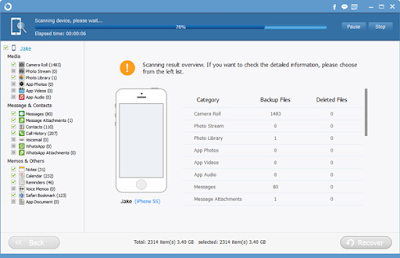
No comments:
Post a Comment